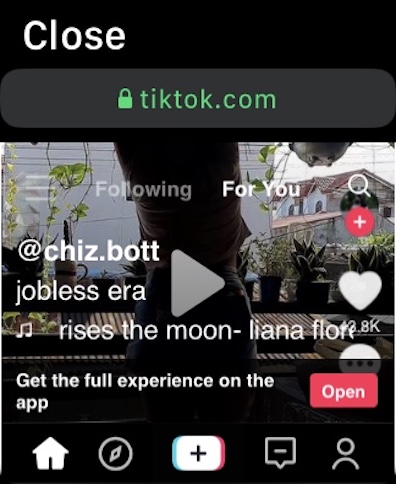
22 Feb How to View Tiktok on Apple Watch
TikTok is one of the most popular social media apps in the world, with millions of users around the globe. With its short-form videos, catchy music, and engaging content, it’s no surprise that TikTok has become a favorite among many. However, what if you could view TikTok content on your Apple Watch? In this blog post, we will discuss how to view TikTok on an Apple Watch, along with applied SEO techniques and h2 markup.
How to View TikTok on an Apple Watch:
Unfortunately, there is no official TikTok app for the Apple Watch at this time. However, there are a few workarounds that can allow you to view TikTok content on your watch. Here are the steps:
- Download the iBrowseWeb app on your iPhone:iBrowseWeb is a third-party app that allows you to transfer and play videos on your Apple Watch. It is available for free on the App Store.
- Download the TikTok video you want to watch: Using a TikTok video downloader, save the TikTok video you want to watch on your iPhone.
- Transfer the TikTok video toiBrowseWeb: OpeniBrowseWeb on your iPhone, select the TikTok video you downloaded, and transfer it to your Apple Watch.
- Play the TikTok video on your Apple Watch: On your Apple Watch, open the WatchPlayer app, and select the TikTok video you transferred. The video should start playing on your watch.
While there is no official TikTok app for the Apple Watch, using a third-party app like iBrowseWeb can allow you to view TikTok content on your watch. By following the steps outlined in this blog post, you can easily transfer and play TikTok videos on your Apple Watch.



Sorry, the comment form is closed at this time.